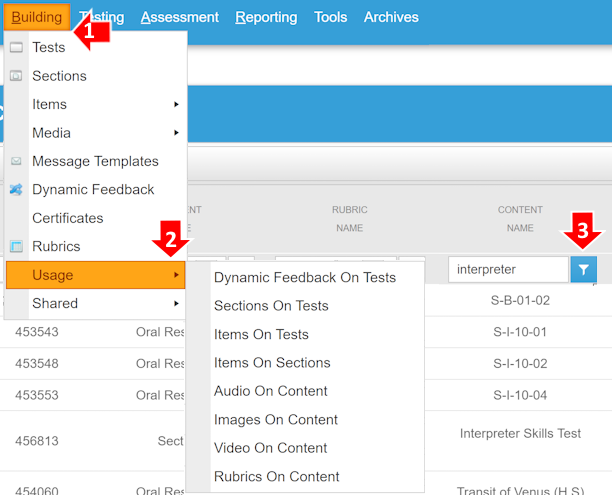ADMIN | BUILDING | TESTING | ASSESSMENT | REPORTING | TOOLS | ARCHIVES | SYSTEM
Building Submenus >> TEST | ITEMS | MEDIA | MESSAGE TEMPLATES | DYNAMIC FEEDBACK | CERTIFICATES | RUBRICS | USAGE | SHARED
OWL Usage Help Page
These pages can help content creators better understand how their OWL content is used throughout the Test Management System.
Go to the Building menu >> Usage
Select one of the following List Pages
Use the filtering fields at the top of the each page to refine your view.
Dynamic Feedback on Tests List
This list page shows the OWL Dynamic Feedback and on which OWL Tests they are attached.
There is one row for each feedback/test association.
Field Definitions
More information on OWL Dynamic Feedback can be found here:
OWL Dynamic Feedback Help
Feedback Tracking # - The unique OWL tracking number associated with the Dynamic Feedback
Test Tracking # - The unique OWL tracking number associated with the Test
Feedback Name - The name provided when creating/editing the Dynamic Feedback
Test Name - The name provided when creating/editing the Test
Feedback Locked - (True) This Dynamic Feedback has been used in testing and has responses associated with it and therefore, cannot be edited. (False) The Dynamic Feedback has not yet been used and can be altered.
Test Locked - (True) This Test has been used in testing and has responses associated with it and therefore, cannot be edited. (False) The Test has not yet been used and can be altered.
Feedback Modified At - Most recent date, time that the Dynamic Feedback was last edited and saved.
Test Modified At - Most recent date, time that the Test was last edited and saved
Feedback Modified By - The OWL user who most recently made edits and saved the Dynamic Feedback
Test Modified By - The OWL user who most recently made edits and saved the Test
Feedback Owner - The OWL user who first created the Dynamic Feedback.
Test Owner - The OWL user who first created the Test
Feedback Modified By Tracking # - The unique OWL tracking number associated with the OWL user who last modified the Dynamic Feedback
Test Modified By Tracking # - The unique OWL tracking number associated with the OWL user who last modified the Test
Feedback Owner Tracking # - The unique OWL tracking number associated with the OWL user who first created the Dynamic Feedback
Test Owner Tracking # - The unique OWL tracking number associated with the OWL user who first created the Test
Sections On Tests List
This list page shows the OWL Sections and on which OWL Tests they appear.
There is one row for each section/test association.
Field Definitions
More information on OWL Sections can be found here:
OWL Sections Help
Section Tracking # - The unique OWL tracking number associated with the Section
Test Tracking # - The unique OWL tracking number associated with the Test
Section Name - The name provided when creating/editing the Section
Test Name - The name provided when creating/editing the Test
Section Locked - (True) The Section has been used in testing and has responses associated with it and therefore, cannot be edited. (False) The Section has not yet been used and can be altered.
Test Locked - (True) This Test has been used in testing and has responses associated with it and therefore, cannot be edited. (False) The Test has not yet been used and can be altered.
Section Modified At - Most recent date, time that the Section was last edited and saved
Test Modified At - Most recent date, time that the Test was last edited and saved
Section Modified By - The OWL user who most recently made edits and saved the Section
Test Modified By - The OWL user who most recently made edits and saved the Test
Section Owner - The OWL user who first created the Section
Test Owner - The OWL user who first created the Test
Section Modified By Tracking # - The unique OWL tracking number associated with the OWL user who last modified the Section
Test Modified By Tracking # - The unique OWL tracking number associated with the OWL user who last modified the Test
Section Owner Tracking # - The unique OWL tracking number associated with the OWL user who first created the Section
Test Owner Tracking # - The unique OWL tracking number associated with the OWL user who first created the Test
Items On Tests List
This list page shows the OWL Items and on which OWL Tests they appear.
There is one row for each item/section/test association.
Field Definitions
More information on OWL Items can be found here:
OWL Items Help
Item Tracking # - The unique OWL tracking number associated with the Item
Section Tracking # - The unique OWL tracking number associated with the Section
Test Tracking # - The unique OWL tracking number associated with the Test
Item Type - The type of question (e.g. multiple choice, short answer, oral response, etc.)
Item Name - The name provided when creating/editing the Item
Section Name - The name provided when creating/editing the Section
Test Name - The name provided when creating/editing the Test
Item Locked - (True) The Item has been used in testing and has responses associated with it and therefore, cannot be edited. (False) The Item has not yet been used and can be altered.
Section Locked - (True) The Section has been used in testing and has responses associated with it and therefore, cannot be edited. (False) The Section has not yet been used and can be altered.
Test Locked - (True) This Test has been used in testing and has responses associated with it and therefore, cannot be edited. (False) The Test has not yet been used and can be altered.
Item Modified At - Most recent date, time that the Item was last edited and saved
Section Modified At - Most recent date, time that the Section was last edited and saved
Test Modified At - Most recent date, time that the Test was last edited and saved
Item Modified By - The OWL user who most recently made edits and saved the Item
Section Modified By - The OWL user who most recently made edits and saved the Section
Test Modified By - The OWL user who most recently made edits and saved the Test
Item Owner - The OWL user who first created the Item
Section Owner - The OWL user who first created the Section
Test Owner - The OWL user who first created the Test
Item Modified By Tracking # - The unique OWL tracking number associated with the OWL user who last modified the Item
Section Modified By Tracking # - The unique OWL tracking number associated with the OWL user who last modified the Section
Test Modified By Tracking # - The unique OWL tracking number associated with the OWL user who last modified the Test
Item Owner Tracking # - The unique OWL tracking number associated with the OWL user who first created the Item
Section Owner Tracking # - The unique OWL tracking number associated with the OWL user who first created the Section
Test Owner Tracking # - The unique OWL tracking number associated with the OWL user who first created the Test
Items On Sections List
The Items On Sections List page shows the OWL Items and on which OWL Sections they appear.
There is one row for each item/section association.
Field Definitions
More information on OWL Items can be found here:
OWL Items Help
Item Tracking # - The unique OWL tracking number associated with the Item
Section Tracking # - The unique OWL tracking number associated with the Section
Item Type - The type of question (e.g. multiple choice, short answer, oral response, etc.)
Item Name - The name provided when creating/editing the Item
Section Name - The name provided when creating/editing the Section
Item Locked - (True) The Item has been used in testing and has responses associated with it and therefore, cannot be edited. (False) The Item has not yet been used and can be altered.
Section Locked - (True) The Section has been used in testing and has responses associated with it and therefore, cannot be edited. (False) The Section has not yet been used and can be altered.
Item Modified At - Most recent date, time that the Item was last edited and saved
Section Modified At - Most recent date, time that the Section was last edited and saved
Item Modified By - The OWL user who most recently made edits and saved the Item
Section Modified By - The OWL user who most recently made edits and saved the Section
Item Owner - The OWL user who first created the Item
Section Owner - The OWL user who first created the Section
Item Modified By Tracking # - The unique OWL tracking number associated with the OWL user who last modified the Item
Section Modified By Tracking # - The unique OWL tracking number associated with the OWL user who last modified the Section
Item Owner Tracking # - The unique OWL tracking number associated with the OWL user who first created the Item
Section Owner Tracking # - The unique OWL tracking number associated with the OWL user who first created the Section
Audio On Content List
The Audio On Content List page shows where the audio files in your media library are used in the Test Management System
There is one row for each audio/content association.
Field Definitions
More information on OWL Audio can be found here:
OWL Media Help | Audio
Audio Tracking # - The unique OWL tracking number associated with the audio file
Content Tracking # - The unique OWL tracking number associated with the content
Content Type - The type of content (e.g. item type, section header, test directions)
Audio Name - The name provided when uploading the audio file
Content Name - The name of the content element that includes the audio file
Audio Locked - (True) The audio has been used in testing and has responses associated with it and therefore, cannot be edited/replaced. (False) The audio has not yet been used and can be edited.
Content Locked - (True) The content element has been used in testing and has responses associated with it and therefore, cannot be edited. (False) The content element has not yet been used and can be edited.
Audio Modified At - Most recent date, time that the audio was last edited and saved
Content Modified At - Most recent date, time that the content element was last edited and saved
Audio Modified By - The OWL user who most recently made edits and saved the audio
Content Modified By - The OWL user who most recently made edits and saved the content element
Audio Owner - The OWL user who first uploaded the audio file
Content Owner - The OWL user who first created the content element specified
Audio Modified By Tracking # - The unique OWL tracking number associated with the OWL user who last modified the audio
Content Modified By Tracking # - The unique OWL tracking number associated with the OWL user who last modified the content
Audio Owner Tracking # - The unique OWL tracking number associated with the OWL user who first uploaded the audio
Content Owner Tracking # - The unique OWL tracking number associated with the OWL user who first created the content
Images On Content List
The Images On Content List page shows where the images in your OWL media library are used.
There is one row for each image/content association.
Field Definitions
More information on OWL images can be found here:
OWL Media Help | Images
Image Tracking # - The unique OWL tracking number associated with the image file
Content Tracking # - The unique OWL tracking number associated with the content
Content Type - The type of content (e.g. item type, section header, test directions)
Image Name - The name provided when uploading the image file
Content Name - The name of the content element that includes the image file
Image Locked - (True) The image has been used in testing and has responses associated with it and therefore, cannot be edited/replaced. (False) The image has not yet been used and can be edited.
Content Locked - (True) The content element has been used in testing and has responses associated with it and therefore, cannot be edited. (False) The content element has not yet been used and can be edited.
Image Modified At - Most recent date, time that the image was last edited and saved
Content Modified At - Most recent date, time that the content element was last edited and saved
Image Modified By - The OWL user who most recently made edits and saved the image
Content Modified By - The OWL user who most recently made edits and saved the content element
Image Owner - The OWL user who first uploaded the image file
Content Owner - The OWL user who first created the content element specified
Image Modified By Tracking # - The unique OWL tracking number associated with the OWL user who last modified the image
Content Modified By Tracking # - The unique OWL tracking number associated with the OWL user who last modified the content
Image Owner Tracking # - The unique OWL tracking number associated with the OWL user who first uploaded the image
Content Owner Tracking # - The unique OWL tracking number associated with the OWL user who first created the content
Video On Content List
The Video On Content List page shows where the videos in your OWL media library are used.
There is one row for each video/content association.
Field Definitions
More information on OWL video can be found here:
OWL Media Help | Videos
Video Tracking # - The unique OWL tracking number associated with the video file
Content Tracking # - The unique OWL tracking number associated with the content
Content Type - The type of content (e.g. item type, section header, test directions)
Video Name - The name provided when uploading the video file
Content Name - The name of the content element that includes the video file
Video Locked - (True) The video has been used in testing and has responses associated with it and therefore, cannot be edited/replaced. (False) The video has not yet been used and can be edited.
Content Locked - (True) The content element has been used in testing and has responses associated with it and therefore, cannot be edited. (False) The content element has not yet been used and can be edited.
Video Modified At - Most recent date, time that the video was last edited and saved
Content Modified At - Most recent date, time that the content element was last edited and saved
Video Modified By - The OWL user who most recently made edits and saved the video
Content Modified By - The OWL user who most recently made edits and saved the content element
Video Owner - The OWL user who first uploaded the video file
Content Owner - The OWL user who first created the content element specified
Video Modified By Tracking # - The unique OWL tracking number associated with the OWL user who last modified the video
Content Modified By Tracking # - The unique OWL tracking number associated with the OWL user who last modified the content
Video Owner Tracking # - The unique OWL tracking number associated with the OWL user who first uploaded the video
Content Owner Tracking # - The unique OWL tracking number associated with the OWL user who first created the content
Rubrics On Content List
The Rubrics On Content List page shows where the rubrics are associated with Tests, Sections or Items.
There is one row for each rubric/content association.
Field Definitions
More information on OWL Rubrics can be found here:
OWL Rubrics Help Page
Rubric Tracking # - The unique OWL tracking number associated with the OWL Rubric
Content Tracking # - The unique OWL tracking number associated with the content
Content Type - The type of content (e.g. test, section, item)
Rubric Name - The name provided when creating the rubric
Content Name - The name of the content element that includes the rubric
Rubric Locked - (True) The rubric has been used in rating responses and therefore, cannot be edited.
(False) The rubric has not yet been used and can be edited.
Content Locked - (True) The content element has been used in testing and has responses associated with it and therefore, cannot be edited. (False) The content element has not yet been used and can be edited.
Rubric Modified At - Most recent date, time that the rubric was last edited and saved
Content Modified At - Most recent date, time that the content element was last edited and saved
Rubric Modified By - The OWL user who most recently made edits and saved the rubric
Content Modified By - The OWL user who most recently made edits and saved the content element
Rubric Owner - The OWL user who first created the rubric
Content Owner - The OWL user who first created the content element specified
Rubric Modified By Tracking # - The unique OWL tracking number associated with the OWL user who last modified the rubric
Content Modified By Tracking # - The unique OWL tracking number associated with the OWL user who last modified the content
Rubric Owner Tracking # - The unique OWL tracking number associated with the OWL user who first created the rubric
Content Owner Tracking # - The unique OWL tracking number associated with the OWL user who first created the content